
Everyone knows LinkedIn. It seems like everyone has a profile, but if you’re one of the few that don’t, then you are more than fashionably late to the party!!
LinkedIn is such an important platform to showcase your professional brand. But you don’t need to be a social media guru or the most tech-savvy person, in order to have a successful and professional LinkedIn profile.
For every interview you secure you will have been “stalked” online by your future employer. So you need your LinkedIn profile to give the best first impression by displaying a professional presence that works to your advantage.
LinkedIn is a fantastic tool for recruiters and hiring managers to head hunt, and with the unemployment rate being at the lowest it’s been in 10 years (4.6% woweee), recruiters are headhunting more than ever. A recruiter could have your dream role and you may not even know about it, simply because they can’t find you.
While looking for potential candidates, we search keywords, job titles, industries, skills, and location, so if your profile isn’t up to date you might be missing out on some incredible opportunities.
FYI: Around 40% of our placements this year have been with candidates we have headhunted or approached directly about a role. Something to keep in mind.
Side note: Please, please, please (don’t make me beg) turn all your other social media platforms to private – candidates lose roles because their profiles are public and showing too much. Your personal life is yours to do with as you wish, but do you really want it spread all over the internet for your potential new boss to see? No. While you may want to show your “out of office” side on social media, just know that whatever you are posting to a public profile will almost definitely be seen by your new employer, colleagues or HR and if they don’t like what they see – they won’t be hiring you.
Anyway, back to the task in hand… revamping your LinkedIn in a few easy steps!
Profile Photo
You don’t need to have a professionally taken photo, but it needs to be a clear headshot against a nice background, and a smile never hurts! No selfies on the beach, in the car, at the gym, on a night out, on a family holiday etc. and definitely no sunglasses or cocktails in hand!
Check your Dates
Make sure your dates match your CV. Something really simple but it’s amazing how many people don’t check their dates, and it can show a lack of attention to detail. If you’re going for a Senior EA position, it doesn’t look good.
Add in Detail
Include a brief overview for each job you’ve had previously or bullet point your responsibilities. These will pick up in key word searches (great for making you look like a top candidate in recruiter searches).
Include a Bio
Get creative and introduce yourself with a small bio. It doesn’t have to be longwinded but try to add some of your personality if you can. Exude warmth and passion (hint: these are the personality traits that employers look to hire).
Personalise your URL
Make it sleek rather than a bunch of numbers and letters that appear after the LinkedIn web address. It’s so simple to do… click the edit logo on the right side of your profile and then scroll down to edit your contact info. You’ll see the option to change your Profile URL. Voila!
And there you have it, 5 simple steps to ensure you are putting your best virtual foot forward with a revamped LinkedIn profile. It takes minimal time and could even open doors that you never thought were possible!

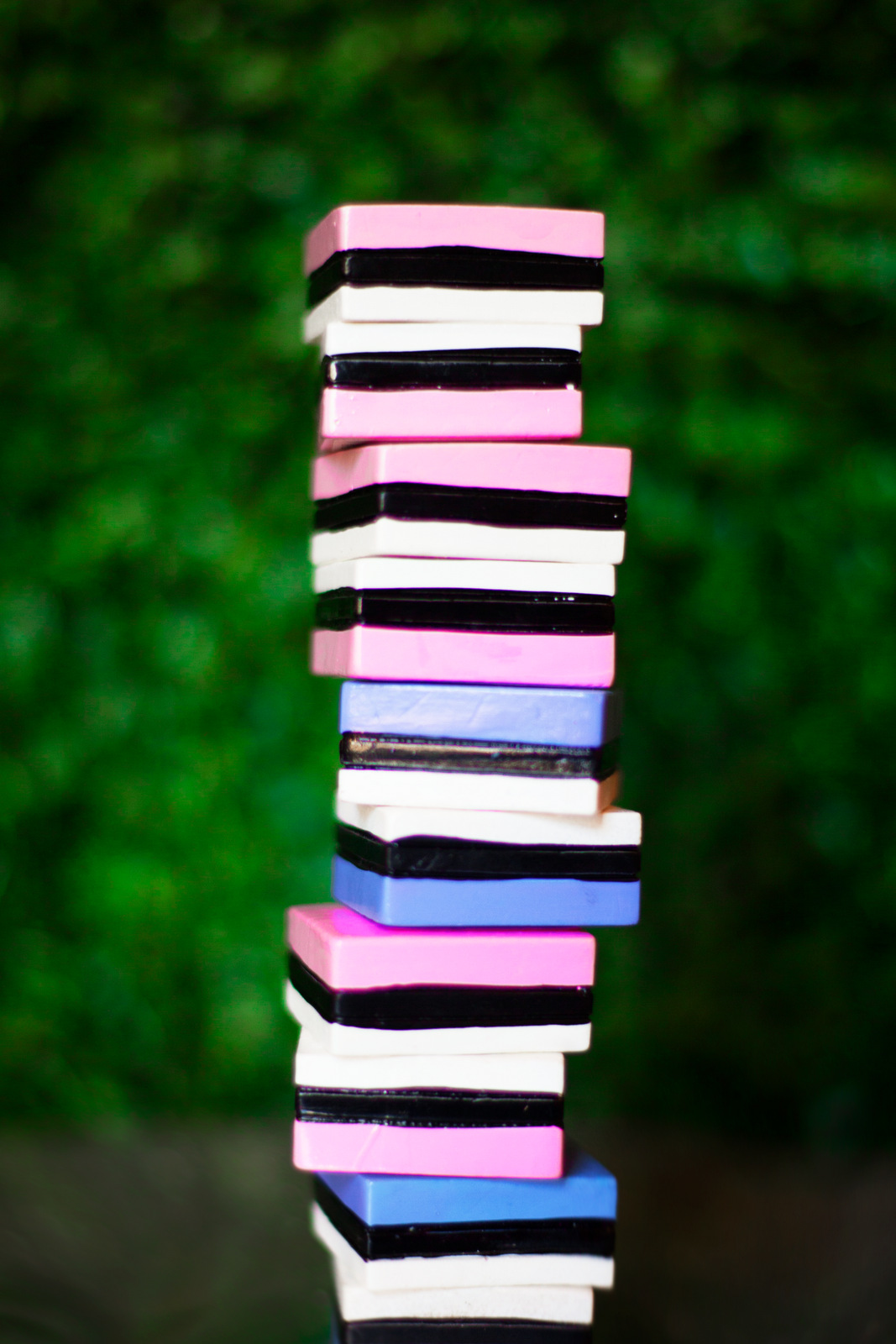




We want to hear from you!